From my last post on how to delete your web browsing search data, i
also considered to make this post to guide over internet security.
It's a good idea to avoid using the same website for both your
web-based email and as your search engine.
Web email accounts will
always require some type of a login, so if you use the same site as
your search engine, your searches can be connected to your email
account. By using different websites for different needs -- perhaps
Yahoo for your email and Google for your searches -- you can help
limit the total amount of information retained by any one site.
log out of your email and clear your browser's cookies before going to
other sites, so that your searches and browsing are not connected to
your email address.
Use a different browser for your email account than for your searches
and web browsing.
Avoid downloading search engine toolbars (for example, the Google
toolbar or Yahoo toolbar). Toolbars may permit the collection of
information about your web surfing habits.
Google combines information about you from most of its services,
including its search engine, Gmail, and YouTube. Be sure to disable
automatic sign-ins.
Be sure to clear your browser's cache and cookies.
Cookies.
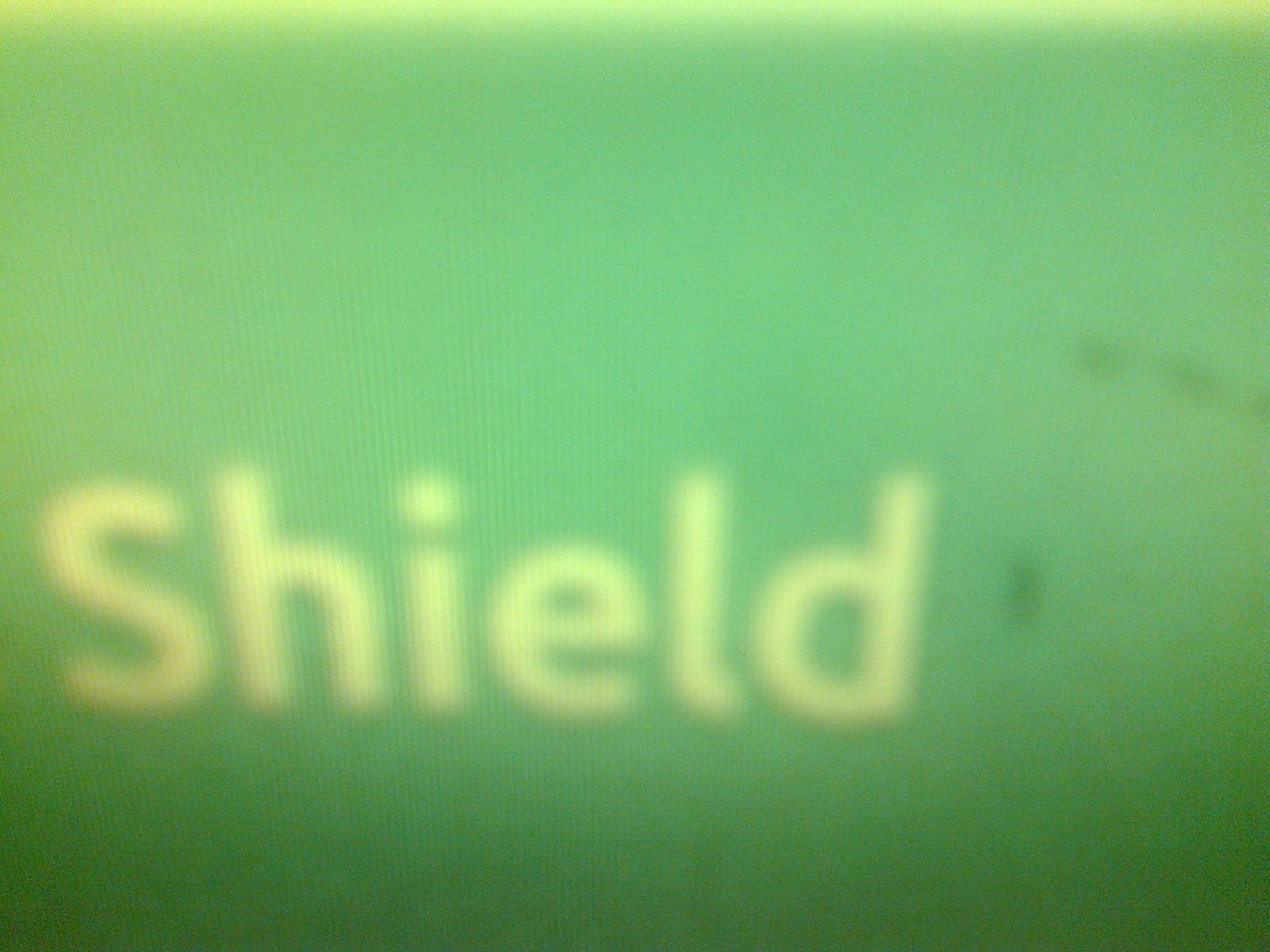 When you visit different websites, many of the sites deposit data
When you visit different websites, many of the sites deposit data
about your visit, called "cookies," on your hard drive. Cookies are
pieces of information s
ent by a web server to a user's browser.
The web server may use the cookie to customize the display it sends to
the user, or it may keep track of the different pages within the site
that the user accesses.
Ghostery is a browser tool that scans webpages for trackers (including
cookies) and notifies you of the companies whose code is present on
the page you are visiting. Ghostery is available at
.
Flash cookies.
Many websites utilize a type of cookie called a "flash cookie"
(sometimes also called a "supercookie") that is more persistent than a
regular cookie.
Normal procedures for erasing standard cookies, clearing history,
erasing the cache, or choosing a delete private data option within the
browser will not affect flash cookies.
Flash cookies thus may persist despite user efforts to delete all
cookies. They cannot be deleted by any commercially available
anti-spyware or adware removal program.
Fingerprinting. A device fingerprint (or machine fingerprint) is a
summary of the software and hardware settings collected from a
computer or other device. Each device has a different clock setting,
fonts, software and other characteristics that make it unique. When
you go online, your device broadcasts these details, which can be
collected and pieced together to form a unique "fingerprint" for that
particular device. That fingerprint can then be assigned an
identifying number, and used for similar purposes as a cookie.
Fingerprinting could eventually replace the cookie as the primary
means of tracking.
Tracking companies are embracing fingerprinting because it is tougher
to block than cookies.
Cookies are subject to deletion and expiration, and are rendered
useless if a user decides to switch to a new browser
Fingerprints leave no evidence on a user's computer. Therefore, it is
impossible for you to know when you are being tracked by
fingerprinting.
Using Mobile Apps
If you use a smartphone or other mobile device to access the Internet,
chances are that you may be using mobile applications (apps) rather
than an Internet browser for many online activities. The apps can
collect all sorts of data and transmit it to the app-maker and/or
third-party advertisers. This data may then be shared or sold.
When you install an app, you are allowing it to access certain data on
your phone.
However, many mobile apps do not have privacy policies, and when they
do, they are often dense with legalese, lengthy, and difficult to read
on devices with smaller screens.
Some of the data points that an app may access from your smartphone or
mobile device include:
your phone and email contacts
call logs
internet data
calendar data
data about the device's location
the device's unique IDs
information about how you use the app itself
Many apps track your location. There are location-based services like
Yelp and Foursquare that need your location in order to function
properly. However, there are also apps (such as a simple flashlight)
that do not need your location to function and yet still track it.
Smartphones and other mobile devices may ask you for specific
permissions when you install an app.
Instant messaging (IM)
Virtually all IM programs have the ability to archive and the IM
program may automatically turn this feature on. Archiving IM
conversations simply means saving the conversation in a text file just
like you would any other file.
Some of these IM programs automatically save your chats unless you
select otherwise.
IM has become a new target for spammers. "Spim," usually involves
get-rich-quick scams or pornography. Often the spimmer will include a
link in the message, which could cause spyware to be installed on your
computer if you click on the link. You can reduce your exposure to
spim by adjusting your IM account to only allow messages from
specified people.
Social networking
Online social networks are websites that allow users to build
connections and relationships to other Internet users.
Although you may post a picture or comment online that is intended to
be seen only by friends, it can be difficult to control re-use of that
information by others. By adjusting the privacy settings on your
social networking sites to the highest privacy level, you may be able
to limit the amount of information leaked for secondary uses.
Identity thieves, scam artists, debt collectors, stalkers, and
corporations looking for a market advantage are using social networks
to gather information about consumers.
Companies that operate social networks are themselves collecting a
variety of data about their users, both to personalize the services
for the users and to sell to advertisers.
Blogging
Web logs, or "blogs," are journals (or newsletters) that are
frequently updated and intended for general public consumption.
Depending on the service you use to post your blog, your private
information may be available. Generally blog services will allow you
at least some control over how much personal information you make
public.
Most blogs also allow comments by readers. Although some allow you to
comment anonymously, others require registration and at least an
e-mail address. Consider carefully how much information you're willing
to give and if you want your personal information linked to your
comments or posts forever.
There have been reports of employers firing employees for blogging.
The content does not even necessarily have to be about the employer.
Using online banking services
Most banks and other financial institutions use a system of passwords
and encryption to safeguard your information. Be sure to use a
different password for online banking (and for any other online
financial accounts) than you use on any other website. Make sure that
your password is random and cannot be easily guessed.
Make sure that any device used for managing your financial account has
an up-to-date operating system, firewall, and software (Including
antivirus and anti-malware programs). Otherwise, your login
credentials could be stolen.
When managing your financial accounts online, be careful that you are
giving your information to the proper institution. Many fraudulent
sites have been set up to look like the real thing. Beware of
"phishing" e-mails, which typically ask you to update your account
information, but are really looking to steal your personal
information. Never respond to unsolicited requests for passwords or
account numbers, no matter how realistic they look.
Consumer (but not business) bank accounts generally are protected by
the Electronic Funds Transfer Act, which limits consumer losses for
online theft to $50, as long as the consumer reports the loss within
60 days after the fraudulent transfer appears on the statement.
2: How Others Get Information about You Online
Marketing
The Internet can be useful to businesses for marketing purposes.
Through the Internet, businesses can sell and communicate with
customers. The Internet also allows businesses to identify and learn
about their customer base.
Additionally, many customers expect that a company they interact with
in the physical world will also have an online presence. What
consumers may not be aware of is how all of these purposes interact.
When a business meets your need of having a website with store hours
and directions, it may also meets its need of determining how many
customers may want to go to a particular store branch.
Web bugs. Many websites use Web bugs to track who is viewing their
pages. A Web bug (also known as a tracking bug, pixel tag, Web
beacon, or clear gif) is a graphic in a website or a graphic-enabled
e-mail message. The Web bug can confirm when the message or page is
viewed and record the IP address of the viewer.
Online Privacy Tip: You can defeat e-mail Web bugs by reading your
e-mail while offline, an option on most e-mail programs. Some e-mail
systems avoid Web bugs by blocking images that have URLs embedded in
them. You might have seen the message "To protect your privacy,
portions of this e-mail have not been downloaded." This message
refers to Web bugs. You can choose to allow these images to be
downloaded, but they likely contain Web bugs.
Direct marketing. Consumers may notice that online newspapers and
other businesses have boxes asking you if the site can save your
account information for future transactions. Whether it asks you for
permission to save your information or not, you can bet that your
information is being stored and used by the marketing department.
Companies engaged in behavioral targeting routinely monitor
individuals, the searches they make, the pages they visit, the content
they view, their interactions on social networking sites, and the
products and services they purchase.
When consumers are using mobile devices, even their physical location
may be tracked. This data may be compiled, analyzed, and combined with
information from offline sources to create even more detailed
profiles.
Marketers can then use this information to serve advertisements to a
consumer based on his or her behavioral record. Ads may be displayed
based upon an individual's web-browsing behavior, such as the pages
they have visited or the searches they have made. Advertisers believe
that this may help them deliver their online advertisements to the
users who are most likely to be influenced by them.
Behavioral information can be used on its own or in conjunction with
other forms of targeting based on factors like geography or
demographics. Marketers have developed an array of sophisticated data
collection and profiling tools which monitor and analyze our online
activity.
BLESS!
also considered to make this post to guide over internet security.
It's a good idea to avoid using the same website for both your
web-based email and as your search engine.
Web email accounts will
always require some type of a login, so if you use the same site as
your search engine, your searches can be connected to your email
account. By using different websites for different needs -- perhaps
Yahoo for your email and Google for your searches -- you can help
limit the total amount of information retained by any one site.
log out of your email and clear your browser's cookies before going to
other sites, so that your searches and browsing are not connected to
your email address.
Use a different browser for your email account than for your searches
and web browsing.
Avoid downloading search engine toolbars (for example, the Google
toolbar or Yahoo toolbar). Toolbars may permit the collection of
information about your web surfing habits.
Google combines information about you from most of its services,
including its search engine, Gmail, and YouTube. Be sure to disable
automatic sign-ins.
Be sure to clear your browser's cache and cookies.
Cookies.
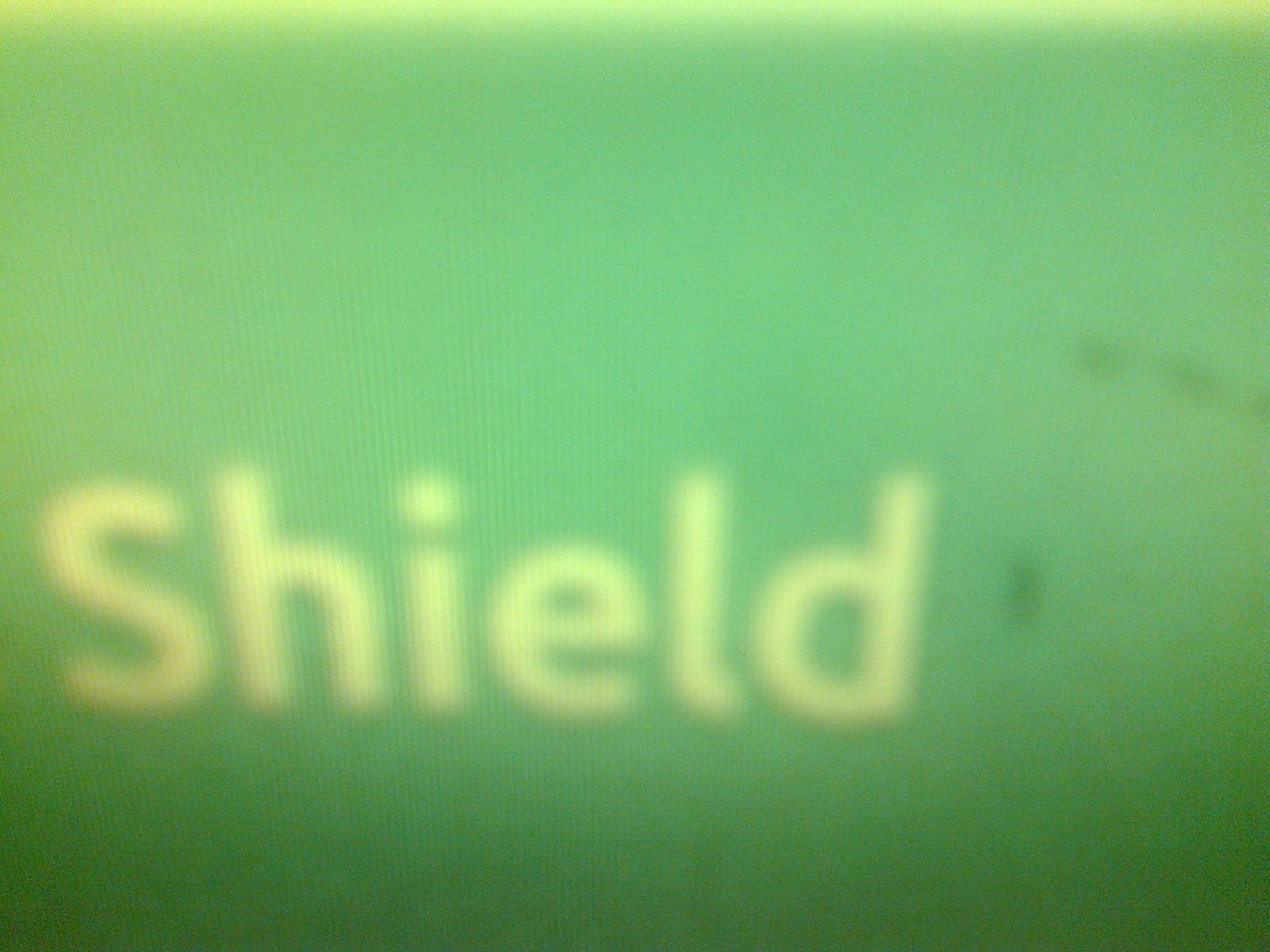 When you visit different websites, many of the sites deposit data
When you visit different websites, many of the sites deposit data about your visit, called "cookies," on your hard drive. Cookies are
pieces of information s
ent by a web server to a user's browser.
The web server may use the cookie to customize the display it sends to
the user, or it may keep track of the different pages within the site
that the user accesses.
Ghostery is a browser tool that scans webpages for trackers (including
cookies) and notifies you of the companies whose code is present on
the page you are visiting. Ghostery is available at
.
Flash cookies.
Many websites utilize a type of cookie called a "flash cookie"
(sometimes also called a "supercookie") that is more persistent than a
regular cookie.
Normal procedures for erasing standard cookies, clearing history,
erasing the cache, or choosing a delete private data option within the
browser will not affect flash cookies.
Flash cookies thus may persist despite user efforts to delete all
cookies. They cannot be deleted by any commercially available
anti-spyware or adware removal program.
Fingerprinting. A device fingerprint (or machine fingerprint) is a
summary of the software and hardware settings collected from a
computer or other device. Each device has a different clock setting,
fonts, software and other characteristics that make it unique. When
you go online, your device broadcasts these details, which can be
collected and pieced together to form a unique "fingerprint" for that
particular device. That fingerprint can then be assigned an
identifying number, and used for similar purposes as a cookie.
Fingerprinting could eventually replace the cookie as the primary
means of tracking.
Tracking companies are embracing fingerprinting because it is tougher
to block than cookies.
Cookies are subject to deletion and expiration, and are rendered
useless if a user decides to switch to a new browser
Fingerprints leave no evidence on a user's computer. Therefore, it is
impossible for you to know when you are being tracked by
fingerprinting.
Using Mobile Apps
If you use a smartphone or other mobile device to access the Internet,
chances are that you may be using mobile applications (apps) rather
than an Internet browser for many online activities. The apps can
collect all sorts of data and transmit it to the app-maker and/or
third-party advertisers. This data may then be shared or sold.
When you install an app, you are allowing it to access certain data on
your phone.
However, many mobile apps do not have privacy policies, and when they
do, they are often dense with legalese, lengthy, and difficult to read
on devices with smaller screens.
Some of the data points that an app may access from your smartphone or
mobile device include:
your phone and email contacts
call logs
internet data
calendar data
data about the device's location
the device's unique IDs
information about how you use the app itself
Many apps track your location. There are location-based services like
Yelp and Foursquare that need your location in order to function
properly. However, there are also apps (such as a simple flashlight)
that do not need your location to function and yet still track it.
Smartphones and other mobile devices may ask you for specific
permissions when you install an app.
Instant messaging (IM)
Virtually all IM programs have the ability to archive and the IM
program may automatically turn this feature on. Archiving IM
conversations simply means saving the conversation in a text file just
like you would any other file.
Some of these IM programs automatically save your chats unless you
select otherwise.
IM has become a new target for spammers. "Spim," usually involves
get-rich-quick scams or pornography. Often the spimmer will include a
link in the message, which could cause spyware to be installed on your
computer if you click on the link. You can reduce your exposure to
spim by adjusting your IM account to only allow messages from
specified people.
Social networking
Online social networks are websites that allow users to build
connections and relationships to other Internet users.
Although you may post a picture or comment online that is intended to
be seen only by friends, it can be difficult to control re-use of that
information by others. By adjusting the privacy settings on your
social networking sites to the highest privacy level, you may be able
to limit the amount of information leaked for secondary uses.
Identity thieves, scam artists, debt collectors, stalkers, and
corporations looking for a market advantage are using social networks
to gather information about consumers.
Companies that operate social networks are themselves collecting a
variety of data about their users, both to personalize the services
for the users and to sell to advertisers.
Blogging
Web logs, or "blogs," are journals (or newsletters) that are
frequently updated and intended for general public consumption.
Depending on the service you use to post your blog, your private
information may be available. Generally blog services will allow you
at least some control over how much personal information you make
public.
Most blogs also allow comments by readers. Although some allow you to
comment anonymously, others require registration and at least an
e-mail address. Consider carefully how much information you're willing
to give and if you want your personal information linked to your
comments or posts forever.
There have been reports of employers firing employees for blogging.
The content does not even necessarily have to be about the employer.
Using online banking services
Most banks and other financial institutions use a system of passwords
and encryption to safeguard your information. Be sure to use a
different password for online banking (and for any other online
financial accounts) than you use on any other website. Make sure that
your password is random and cannot be easily guessed.
Make sure that any device used for managing your financial account has
an up-to-date operating system, firewall, and software (Including
antivirus and anti-malware programs). Otherwise, your login
credentials could be stolen.
When managing your financial accounts online, be careful that you are
giving your information to the proper institution. Many fraudulent
sites have been set up to look like the real thing. Beware of
"phishing" e-mails, which typically ask you to update your account
information, but are really looking to steal your personal
information. Never respond to unsolicited requests for passwords or
account numbers, no matter how realistic they look.
Consumer (but not business) bank accounts generally are protected by
the Electronic Funds Transfer Act, which limits consumer losses for
online theft to $50, as long as the consumer reports the loss within
60 days after the fraudulent transfer appears on the statement.
2: How Others Get Information about You Online
Marketing
The Internet can be useful to businesses for marketing purposes.
Through the Internet, businesses can sell and communicate with
customers. The Internet also allows businesses to identify and learn
about their customer base.
Additionally, many customers expect that a company they interact with
in the physical world will also have an online presence. What
consumers may not be aware of is how all of these purposes interact.
When a business meets your need of having a website with store hours
and directions, it may also meets its need of determining how many
customers may want to go to a particular store branch.
Web bugs. Many websites use Web bugs to track who is viewing their
pages. A Web bug (also known as a tracking bug, pixel tag, Web
beacon, or clear gif) is a graphic in a website or a graphic-enabled
e-mail message. The Web bug can confirm when the message or page is
viewed and record the IP address of the viewer.
Online Privacy Tip: You can defeat e-mail Web bugs by reading your
e-mail while offline, an option on most e-mail programs. Some e-mail
systems avoid Web bugs by blocking images that have URLs embedded in
them. You might have seen the message "To protect your privacy,
portions of this e-mail have not been downloaded." This message
refers to Web bugs. You can choose to allow these images to be
downloaded, but they likely contain Web bugs.
Direct marketing. Consumers may notice that online newspapers and
other businesses have boxes asking you if the site can save your
account information for future transactions. Whether it asks you for
permission to save your information or not, you can bet that your
information is being stored and used by the marketing department.
Companies engaged in behavioral targeting routinely monitor
individuals, the searches they make, the pages they visit, the content
they view, their interactions on social networking sites, and the
products and services they purchase.
When consumers are using mobile devices, even their physical location
may be tracked. This data may be compiled, analyzed, and combined with
information from offline sources to create even more detailed
profiles.
Marketers can then use this information to serve advertisements to a
consumer based on his or her behavioral record. Ads may be displayed
based upon an individual's web-browsing behavior, such as the pages
they have visited or the searches they have made. Advertisers believe
that this may help them deliver their online advertisements to the
users who are most likely to be influenced by them.
Behavioral information can be used on its own or in conjunction with
other forms of targeting based on factors like geography or
demographics. Marketers have developed an array of sophisticated data
collection and profiling tools which monitor and analyze our online
activity.
BLESS!
No comments:
Post a Comment